【React Native】【Expo】Expoでプッシュ通知を送る
React Native + Expoでプッシュ通知を送る方法をご紹介します。
公式で
it's almost too easy.
と書かれている通りで、実装はとても簡単です。
ちなみにExpoベースのアプリでプッシュ通知を送る場合、このExpo公式のプッシュ通知を使う以外方法はありません。
例えば、Firebase Cloud MessagingやAmazon Simple Notification Serviceなどのサービスは使えません。
(2018/5/2訂正) Expo SDK 27からFirebase Cloud Messagingがサポートされるようになりました。
Expo SDK v27.0.0 is now available – Exposition
プッシュ通知の実装
手順は大きく3つあります。
1. Expoのプッシュトークンを自分のサーバーに送る
2. Expoのプッシュ通知APIを叩く
3. 届いたプッシュ通知のハンドリング
といった感じです。
1. プッシュトークンを取得して保存
端末を特定するためのプッシュトークンを取得します。
このトークンはExpoが発行するもので、インストールする度に変わります。
トークンを取得したら、自分のサーバーで保存しておきます。

import { Permissions, Notifications } from 'expo'; const PUSH_ENDPOINT = 'https://your-server.com/users/push-token'; async function registerForPushNotificationsAsync() { const { status: existingStatus } = await Permissions.getAsync( Permissions.NOTIFICATIONS ); let finalStatus = existingStatus; // パーミッションがとれてないときだけ聞く if (existingStatus !== 'granted') { const { status } = await Permissions.askAsync(Permissions.NOTIFICATIONS); finalStatus = status; } // パーミッションを許可しなかった場合はreturn if (finalStatus !== 'granted') { return; } // Expoプッシュトークンを取得 let token = await Notifications.getExpoPushTokenAsync(); // 自分のサーバーにExpoプッシュトークンをPOSTする return fetch(PUSH_ENDPOINT, { method: 'POST', headers: { Accept: 'application/json', 'Content-Type': 'application/json', }, body: JSON.stringify({ token: { value: token, }, user: { username: 'Brent', }, }), }); }
2. ExpoのプッシュAPIを叩く
先ほど取得したトークンと送りたいメッセージを、Expoのプッシュ通知APIにPOSTします。
iOSかAndroidかはExpoサーバー側で判断してくれます。なので開発者は、iOS/Androidを特に意識せずAPIを叩くだけでよいのは楽チンでいいですね。
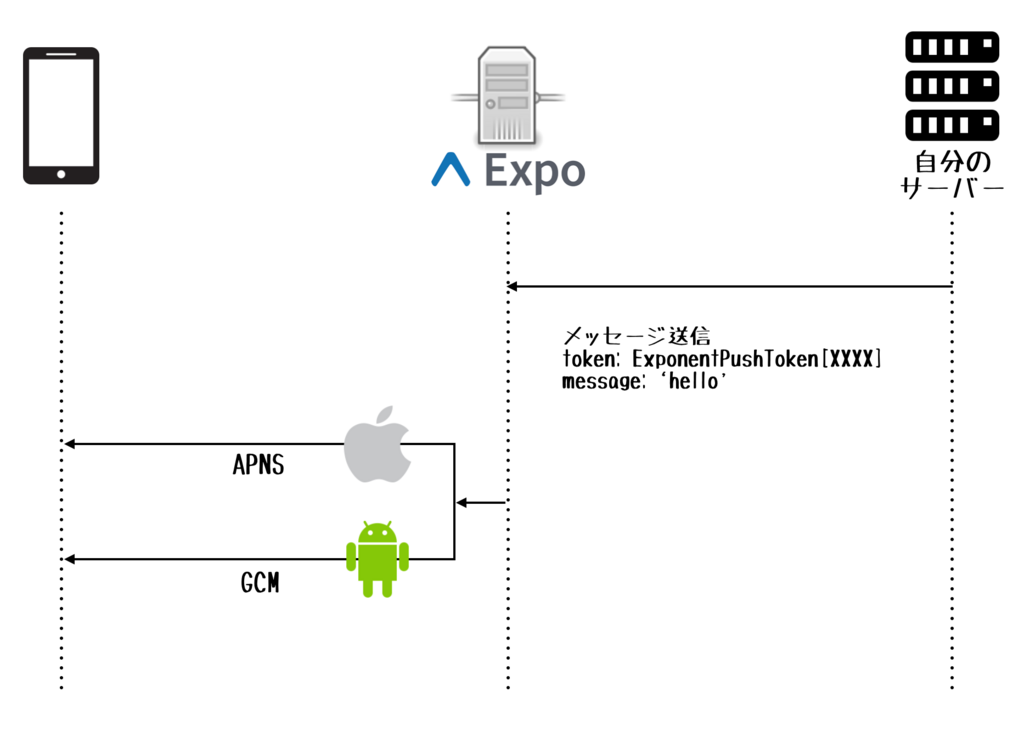
具体的には、
https://exp.host/--/api/v2/push/send
というエンドポイントにPOSTで、以下のようなJSONを送ります。
[{
"to": "ExponentPushToken[xxxxxxxxxxxx]",
"sound": "default",
"body": "Hello world!"
}, {
"to": "ExponentPushToken[yyyyyyyyyyyy]",
"badge": 1,
"body": "You've got mail"
}]
rubyだとこんな感じで実装できます。
messages = [
{
to: 'ExponentPushToken[xxxxxxxxxxxx]',
body: "hello",
},
{
to: 'ExponentPushToken[yyyyyyyyyyyy]',
body: "hello",
},
]
end
conn = Faraday.new(:url => 'https://exp.host/--/api/v2/push/send')
conn.post do |req|
req.headers['Content-Type'] = 'application/json'
req.body = messages.to_json
end
response = conn.post '/push/send'
3. 届いたプッシュ通知のハンドリング
iOSではアプリがフォアグラウンドにあると、通知欄にプッシュ通知は表示されません。
なのでアプリ側でハンドリングしてあげる必要があります。
よくあるのは、アプリ側でハンドリングして自前の通知バーを出す、などでしょうか。
import React from 'react'; import { Notifications, } from 'expo'; import { Text, View, } from 'react-native'; // 先ほどの説明にあるregisterForPushNotificationsAsyncを参照 import registerForPushNotificationsAsync from './registerForPushNotificationsAsync'; export default class AppContainer extends React.Component { componentDidMount() { registerForPushNotificationsAsync(); // アプリ起動中に受信、選択されたプッシュ通知をハンドリング this._notificationSubscription = Notifications.addListener(this._handleNotification); } _handleNotification = (notification) => { if(notification.origin === 'selected'){ // バックグラウンドで起動中に通知がタップされたとき }else if(notification.origin === 'received'){ // アプリ起動中に通知を受け取った } }; render() { return ( <View> </View> ); } }
補足:プッシュ通知の証明書は?
最後にここまで読んで、
「プッシュ通知の証明書とかはどうなってるの?」
と思われるかもしれません。
以前に書きましたが、EXPOではプッシュ通知の証明書もビルド時にEXPO側で管理してくれているので、開発者は意識する必要がありません!(これはとても楽♪)
以上になります。
以前のプロジェクトでは自前でAPNS、GCMを送信する仕組みを作っていましたが、それに比べると格段に楽になったと感じています。
是非お試しください。